EFT Instructions
To set up Electronic Funds Transfer (EFT):
- Go to www.claimschannel360.com.
- Register by selecting 'Register for Access' at left
- Once the online registration form is complete, select 'Submit Form.'
- You will receive an email from editeam@evicore.com which contains a username and password.
- Upon receipt of that email, return to www.claimschannel360.com and select 'Secure Login.'
- You will be directed to the WebVPN page where you will enter the User ID and password provided in the email and click 'Login.' Please note, both username and password are case sensitive.
- This will bring you to the ClaimsChannel 360 Self-Service Claims Portal participant menu screen where you will also select login. You will need to enter your User ID and password again, then click 'Log In'.
- Once logged in, click on 'EFT and Remittances' in the menu on the left side of the screen, and then 'EFT Account Mgmt'.
- A Vendors page will be displayed, listing each vendor that is associated with your account.
- Select 'Edit' next to the vendor number you wish to enable EFT for, click on it and complete the form. Information on file may be prefilled into the fields. Modify as needed.
- Once you have completed the form, click on the 'Save' button at the bottom of the page. You will be presented with a confirmation page and given the opportunity to 'Make Additional Changes' or 'Submit Agreement.'
- After submitting the completed form you will be returned to the Vendor page. Note the EFT document will now appear under the EFT Agreement column and the status will have changed from Not Enabled to eviCore Review.
- You will select and print the completed form for signature. Send the signed form to eviCore's Finance Department along with a voided check from the intended account.
- Once eviCore has received the signed document and voided check and verified all the necessary information with your bank, the status will show as EFT Enabled and you will begin to receive the electronic deposits in the account you requested.